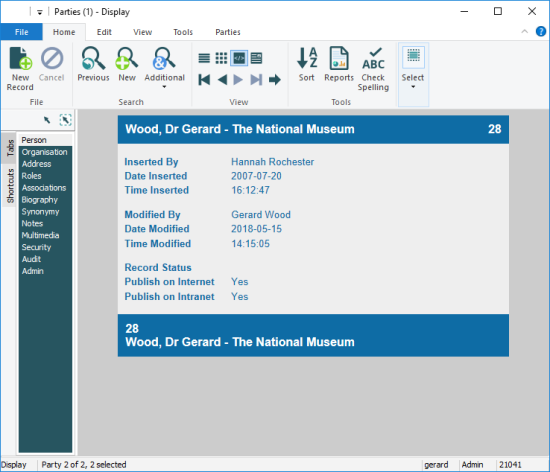Page View is
To view a group of records in Page View:
How to choose a Page View
Each module can have a number of Page Views. To select a different Page View (either before or after you've run a search):
- Select Choose (Page Settings) on the View tab of the Ribbon.
The Reports box will display and the current Page View is highlighted:
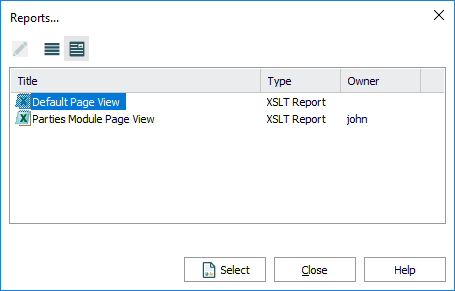
- Select a different List View and click OK.
 in the Home tab of the Ribbon.
in the Home tab of the Ribbon.